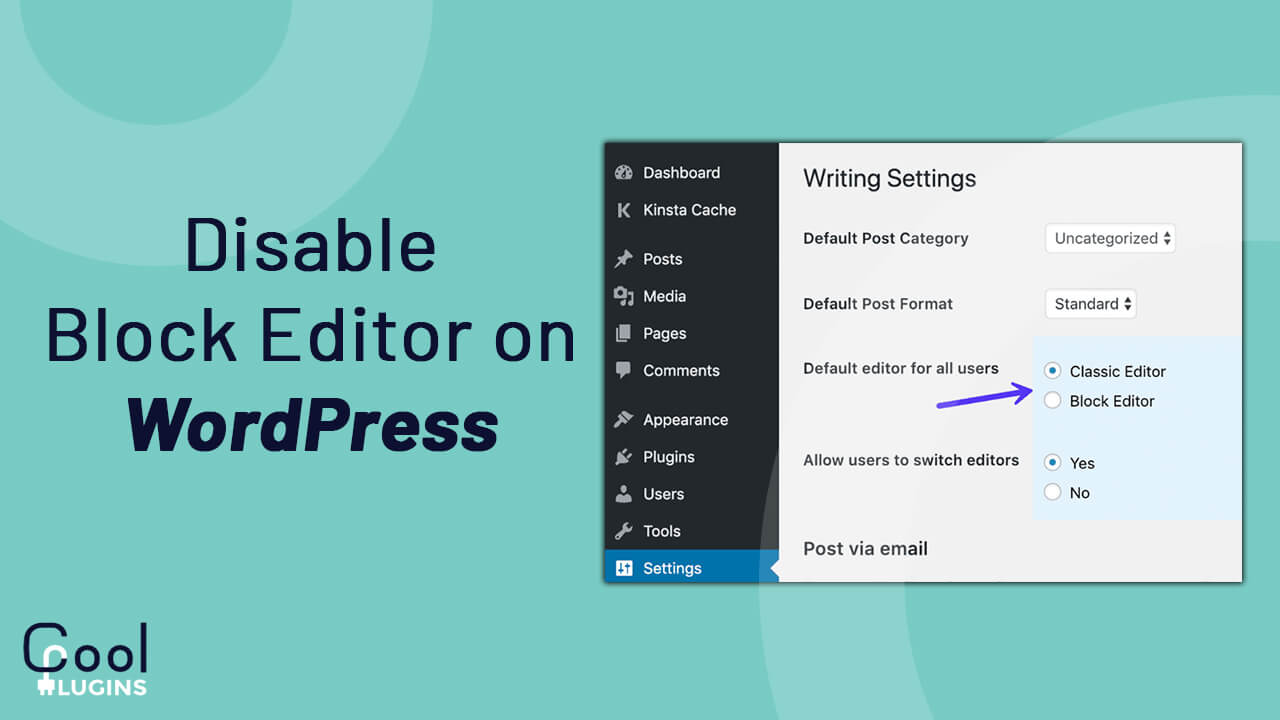No products in the cart.

How to speed up WordPress? This question is everywhere and has become a hot topic. Luckily, we have various techniques that you can use to speed up WordPress. So here we have a list of ways that can make your WordPress website a lot faster.
Why should you Speed Up WordPress
There are many reasons due to which it is necessary to speed up WordPress.
Some of them are listed below.
- It is important to speed up your website because search engines like Google rank websites according to their loading speed, so to improve your position, it is important to speed up your website.
- According to studies, 47% of visitors bounce off the website if the loading time takes more than 2 seconds. So, to keep your visitors interested, you should speed up WordPress.
- If you are running an ecommerce store online, then your website should be fast because online buyers are very impatient. This will increase your business and make it more profitable.
How to test the loading time of your website?
First, analyze the current loading time of your website. Remember, this may vary from page to page. It depends on various factors listed below.
- The size of that particular page.
- Number of requests it generates.
- If it is cached or not.
- Type of content it hosts(static or dynamic).
The generally used benchmark for testing the speed of a website is done by using its homepage. The tools that are used extensively across the web to test the speed of websites are given below.
- WebPageTest.org
- Tools.Pingdom.com
- PageSpeed Insights (this doesn’t really report the page loading time, but does highlight the elements that you can tweak to speed up WordPress)
Here are the 11 ways to speed up WordPress:
- Choose a better web hosting provider
The host of your WordPress website has a great impact on the speed of your website. Shared hosting providers are a good choice to host your new website because they provide unlimited bandwidth, email, space, and more. But it doesn’t provide you with good loading speed at peak traffic. This aspect is the most important of all, so all the other services that they offer are of no use.
This problem arises because it shares the same server space with countless websites across the web, and you have no idea how many resources others use. You also don’t know how optimized their servers are.
We have many web hosting services that use advanced technologies and their prices have also reduced with time. One can buy cloud servers from some providers, like Amazon Web Services, DigitalOcean, and even Google Compute Engine, at a normal price. However, setting up these servers would be difficult because you have to start from scratch.
- Use a lightweight WordPress theme/framework
If you use WordPress themes, they have many dynamic elements, sliders, widgets, and many more elements that make your webpage look good. It looks nice to the eye. But if you use so many elements, then the size of the webpage will increase. That will affect the speed of your website.
So you should use lightweight themes and elements. You should use the default themes provided by WordPress. If your website has more features, you can use themes that use frameworks like Bootstrap or Foundation.
- Reduce image sizes
The higher size of the webpage is basically due to images. So you can reduce the size of images without compromising their quality.
The Photoshop or Chrome PageSpeed Insights extension can be used to manually optimize the image. This process usually takes a lot of time. Luckily, we have plugins for everything that we want to do or that we can think of. You can also use image optimization.
Few are mentioned below.
- Optimole
- WP Smush
- EWWW Image Optimizer
You can use any of the above mentioned plugins on your WordPress website to reduce the size of images and it will certainly increase your website’s speed.
- Minify JS and CSS files
You have a great advantage when you work with the Google PageSpeed Insights tool. You will get notification regarding minimizing the size of your CSS and JS files. The loading speed of your website can be increased by reducing the size of JS and CSS files.
If you have a good knowledge of WordPress themes, then you can perform manual fixings. You can also use guides provided by Google. If you don’t have that much knowledge of WordPress, then you can use plugins for the same. You can optimize CSS, JS, and HTML files of your website using the most popular plugin, Autoptimize.
- Use advanced caching mechanisms with a caching plugin
To make your website faster, you need to add cache to your website. You can use plugins to do this task. W3 Total Cache can be used to add cache easily to your website. We have an advanced caching mechanism called Varnish. We can combine this with plugins to improve the speed of the website.
- Use a CDN
You can have different visitors from across the world. The loading speed of your website may vary according to the location from which the user is accessing it. If users are accessing your website from a location far away from where your website is hosted, they will get a lower speed as compared to others. To overcome this problem, we use CDNs (Contact Delivery Network). A CDN keeps a copy of your website in various data centers located in different places. It helps users to get good loading speeds all around the world. The most popular CDN services used are Cloudflare and MaxCDN.
- Enable GZIP compression
We compress files on our computer to reduce disk space. Likewise, we can use GZIP compression for the web. This will reduce the accessing time on your website and also reduce bandwidth usage. It actually compresses the files on your website and whenever a user accesses your website his browser will first unzip all files which reduces bandwidth usage.
PageSpeed Ninja is a plugin that can be used to enable GZIP compression or you can add the given code in your .htaccess file.
AddOutputFilterByType DEFLATE text/plain
AddOutputFilterByType DEFLATE text/html
AddOutputFilterByType DEFLATE text/xml
AddOutputFilterByType DEFLATE text/css
AddOutputFilterByType DEFLATE application/xml
AddOutputFilterByType DEFLATE application/xhtml+xml
AddOutputFilterByType DEFLATE application/rss+xml
AddOutputFilterByType DEFLATE application/javascript
AddOutputFilterByType DEFLATE application/x-javascript
- Cleanup WordPress database
Cleaning up unwanted files regularly will consume less space. It also helps to reduce the size of your backups.
It is necessary to delete unwanted plugins and other unwanted content, like fake users, old drafts, spam comments, as well as themes. It will speed up your website and reduce the size of your database.
- Deactivate or uninstall plugins
Unwanted plugins and resources on your website will add a large amount of junk to your files. It will increase the size of your backup and put a load on your server resources.
It is better to uninstall plugins that are not needed and you can use third-party services for automation and to perform different tasks. IFTTT or Zapier are the most used web services for automation.
- Keep external scripts to a minimum
Using external scripts on your webpages leads to a big junk of data and reduces loading speed. The best way is to use fewer services or essential tools like tracking tools(Google Analytics) and commenting systems like(Disqus).
- Disable pingbacks and trackbacks
WordPress provides two components, Pingbacks and Trackbacks, that alert you whenever your blog receives a link. It is not as useful as it sounds. We have a Google Webmaster tool which can be used to check the links on your website.
If pingbacks and trackbacks are on, it puts a load on your website’s resources. A request is generated on your website whenever someone tries to link up to your website.
To turn it off go to the WP-Admin Settings Discussion. Now deselect “Allow link notifications from other blogs (pingbacks and trackbacks).“
Conclusion
If you decrease your website’s loading time, then it will give users a great experience accessing your website. There are different types of users that can access your website through different devices, like mobile phones, tablets, or computers. If they get the same performance on every device, it will be beneficial for you and your website and also reduce bandwidth usage. It will also improve your rankings in SERPs. A fast loading website on the client side will provide benefits for the long term.
.