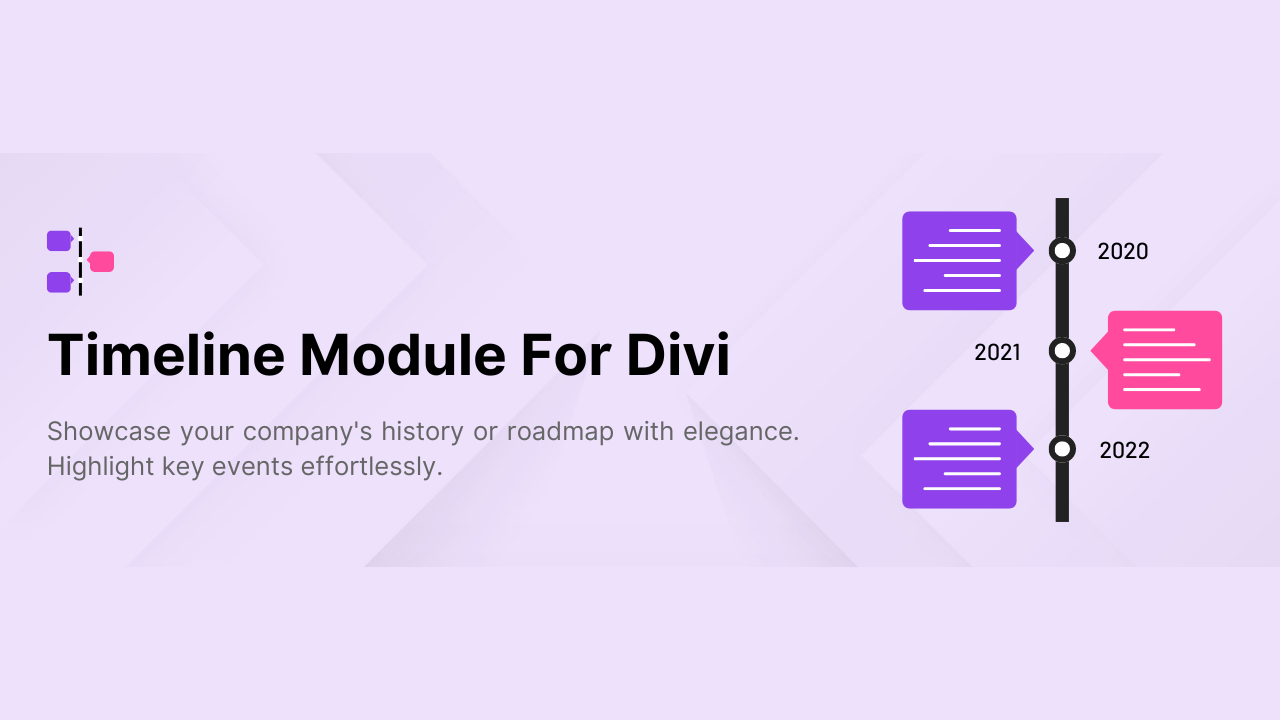Creating an interesting and responsive event page is essential for keeping your audience informed and engaged. However, building these pages is often time-consuming and requires lots of customizations.
The Event Single Page Builder Plugin offers a simple solution. You can easily showcase your single event page with a beautiful design, and easily customize the colors in the Event Page Template settings.
In this guide, we’ll walk you through how to use this plugin to build stunning event pages.
Why use the Event Single Page Builder Plugin?
The event single page builder plugin is an addon for The Events Calendar Plugin. It contains both Elementor and Non-Elementor templates.
- Free Version: Great for basic event management and display your event’s details without any complex process.
- Pro Version: Unlocks premium templates (both Elementor and Non-Elementor templates and it comes with advanced customization options. You can easily create new designs for the event’s page in Elementor or use the pre-made designs.
You can check out the documentation of the Pro version for more detailed information.
Step-by-Step Guide to Use Event Single Page Builder Plugin
Prerequisites
Make sure you have installed and activated The Events Calendar Plugin before using the Event Single Page Builder Plugin since it is an add-on for The Events Calendar Plugin.
Events Customization
- After activating the Event Single Page Builder Plugin, the Events Addons section will appear on your WordPress dashboard.
- Go to Events Addons >> Event Page Template.
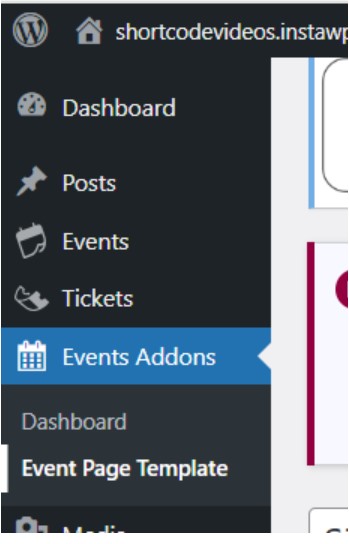
- Add a new template.
- Display On: Choose where you’d like this template to be applied by setting the display conditions.
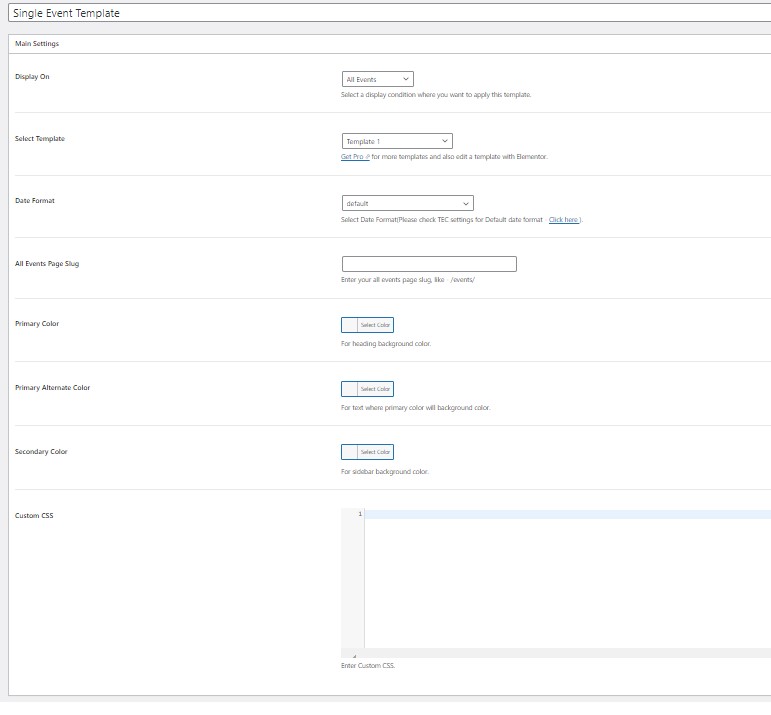
- Date Format: Change the format of date by using this setting
- Primary Color: Set the background color for headings.
- Primary Alternate Color: Apply color to the text where the background color will be the primary color.
- Save the changes and preview the front end.
Conclusion
Creating stunning event pages is an important part of successful event management and promotion. The Event Single Page Builder Plugin offers you the tools necessary to design engaging pages that captivate your audience. By following the steps outlined in this guide, you can easily customize your event pages according to your requirements.