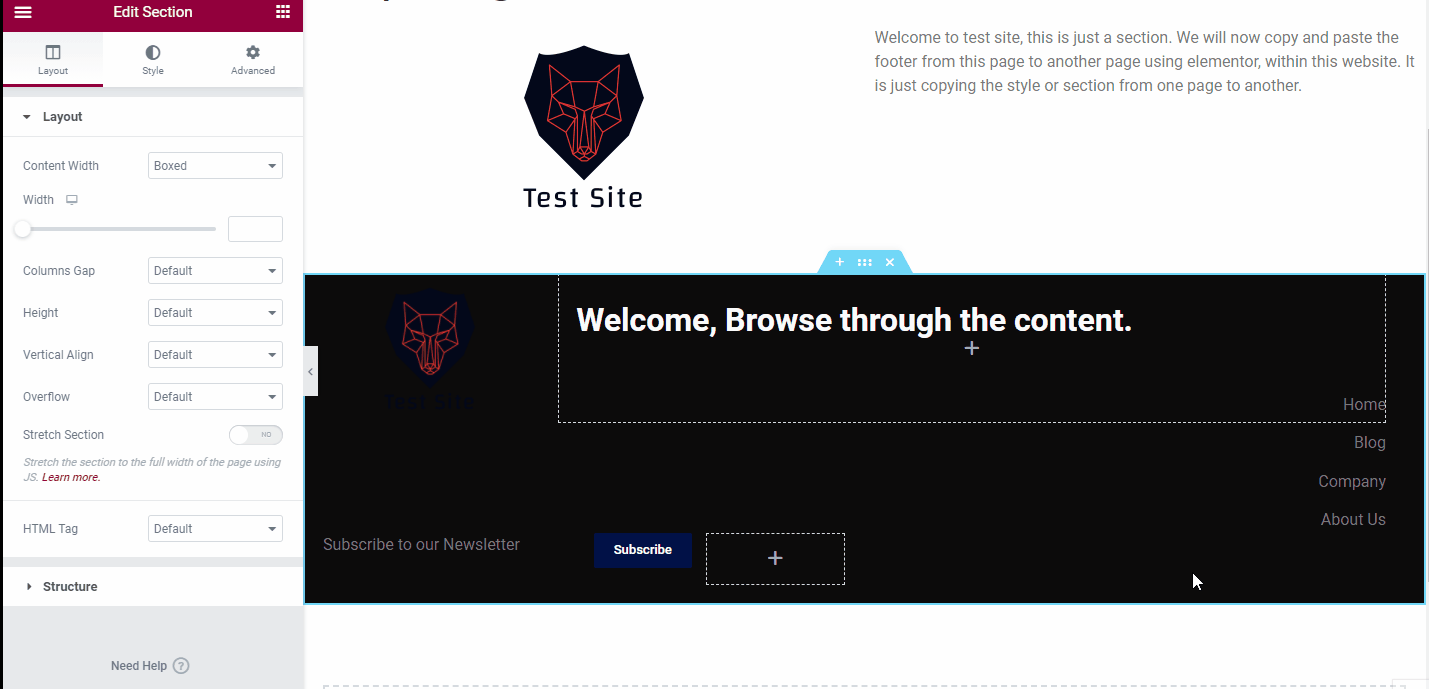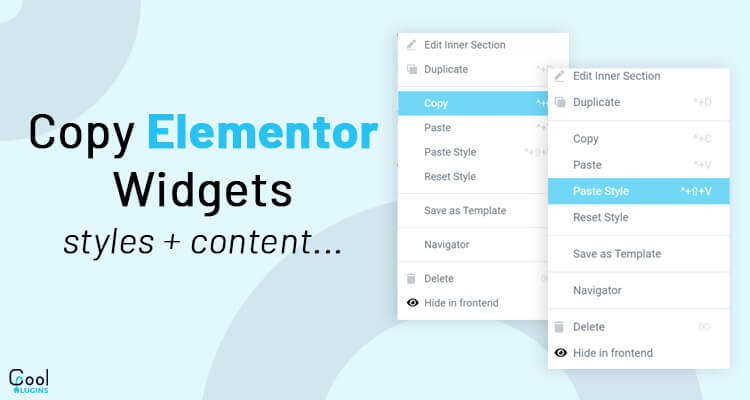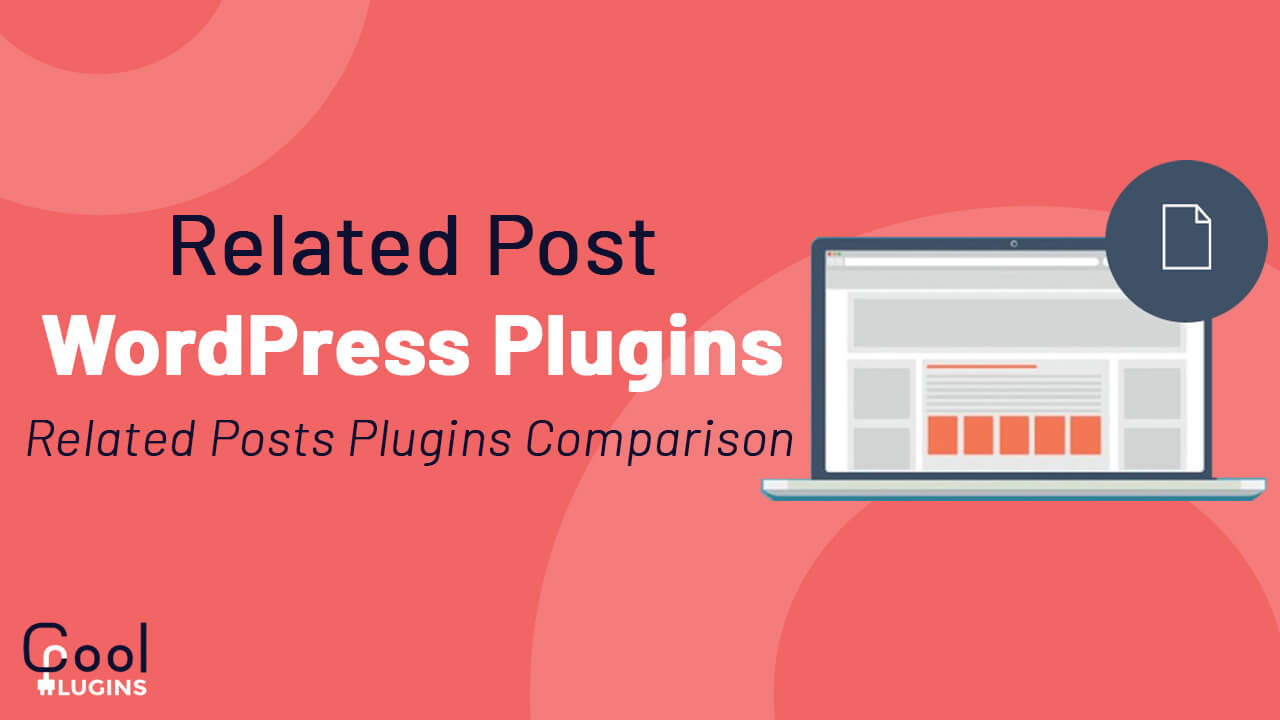With the new copy and paste feature, Copying and pasting the section, style or widget has become easier using Elementor. With this feature, you can now duplicate WordPress pages or part of the page easily. Not only on the same page you can copy it from one page to another one. Lets now Copy Elementor Widgets in WordPress Website.
While creating a wordpress website, you need to do the repeated work, you can now duplicate wordpress pages or posts, copy and paste style or copy an element from one page to the other.
If you want to use the same design or element not on the same page, but on the different one you can do that also.
This makes the copy and pastes feature of the elementor game-changing.
You can now take any style or element from one page and paste it into any other style of your site.
For example: Take a design from the contact page and paste it to the home page.
You can do it without any complex procedure, just copy it from one page and paste it to another, as simple as that. (Ctrl+C and Ctrl+V)
Task : Copy Elementor Widgets (Demonstration)
- We have created a section on one page of the website and we have to copy it to another page.
- Simply select the section, right click and copy the section.
- Now choose the place where you want to add the same section, now paste it.
For better information see the below image: