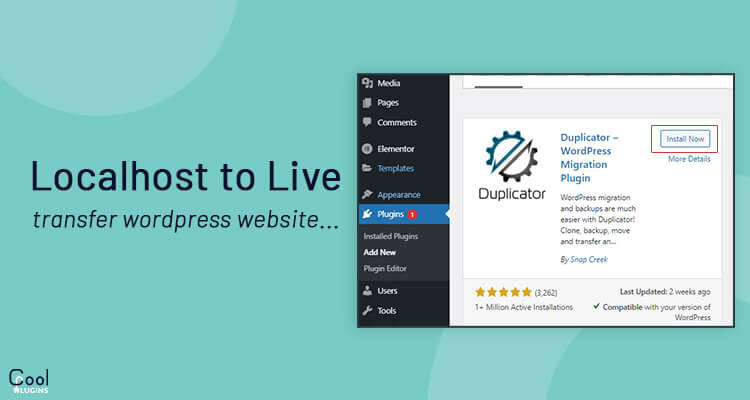Many developers first create a WordPress website on their local server. Once a website development is completed locally, you can transfer a site from localhost to live server. In this article, you will learn to move your website from local to live server in few simple steps.
We will choose the easiest way to migrate the website from local to live server using a plugin called duplicator, without leaving a single error behind. We will use the free version of the duplicator plugin to do this task.
Transfer a site from localhost to live server:
Step 1: Install the plugin
- Go to Dashboard >> Plugins >> Add new, search for duplicator in the search bar and install the plugin, once the plugin is installed click on activate.
- Go to Dashboard >> Plugins >> Add new, search for duplicator in the search bar and install the plugin, once the plugin is installed click on activate.
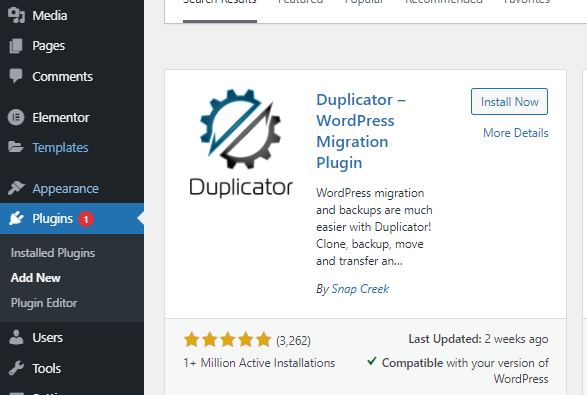
Step2: Create a new duplicator Package
- Once you have installed the plugin, navigate through the dashboard click on duplicator >> Create new Package.
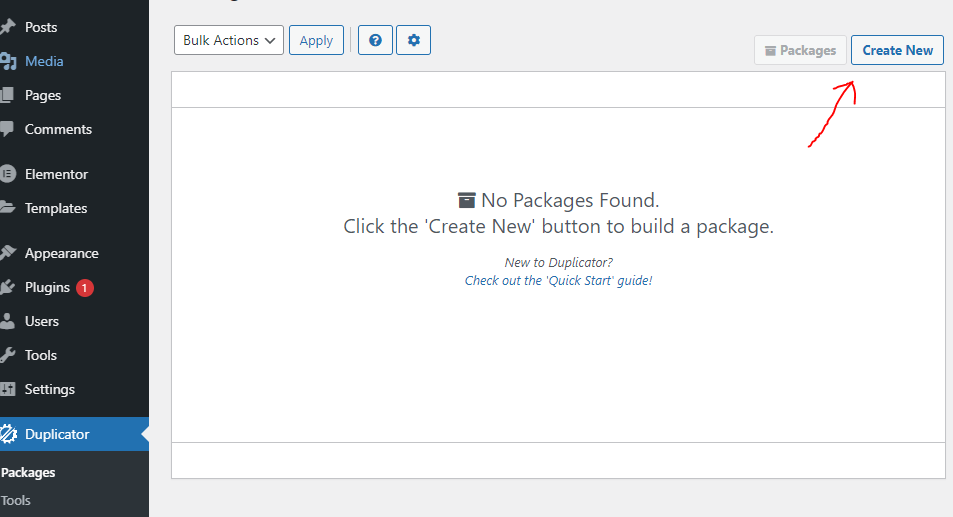
- After creating a package click on next, when you click it it will automatically scan the files to check if they are ready to go.
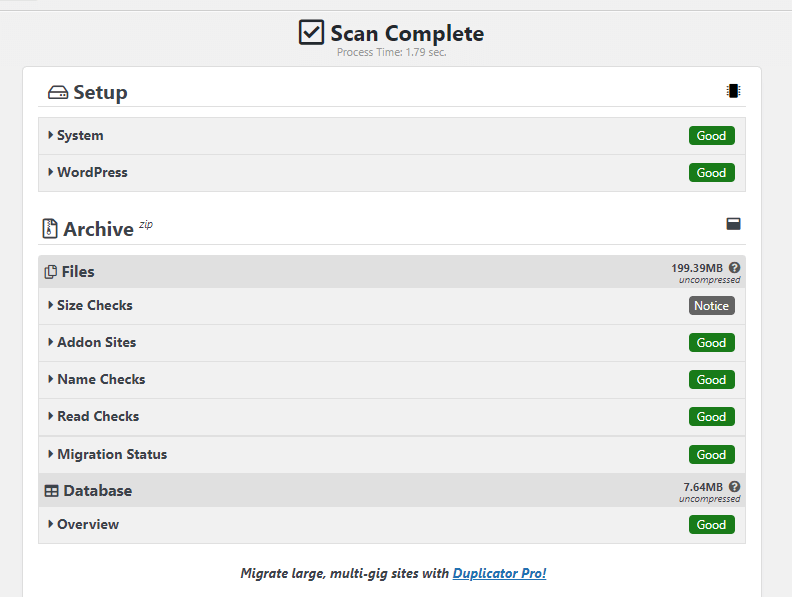
- Now check the notice and click on build.
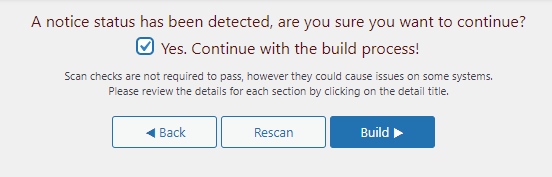
Once the build process is completed system generates 2 files, click on each file to download it.