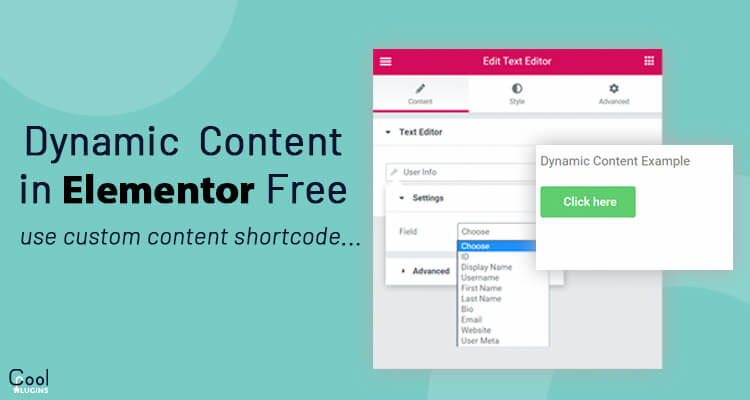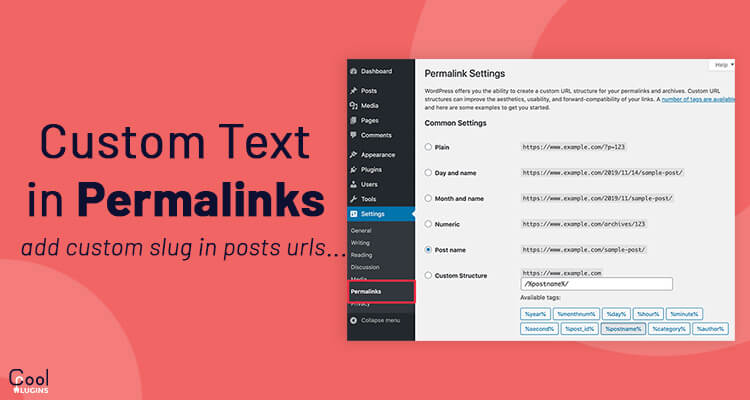To create Dynamic Content in Elementor let’s create a dynamic header to show the post title, author, description, and published date. Is it possible to create it without using any premium plugin?
Well, go through the post and you will find a way to create it.
As the name says dynamic is something that keeps on changing and does not have constant data. Sometimes a user wants to display dynamic data on each page or post. You will learn to show dynamic content on your WordPress website using Elementor for free.
Requirements:
Before starting this tutorial, you must install these 3 free plugins.
- Elementor
- Elementor Header & Footer Builder
- Dynamic content Shortcode
Approach :
We will create a header, and it will show the content details like author, description, images, etc. for each of the posts. The use is that we do not need to set the data for every post, again and again, we will do it once, and for all others, it will be repeated.
Let us demonstrate with a help of an example how to display content dynamically.
Example: We will add dynamic featured image, dynamic title, a short description, author name, and published date for every post.
Step 1: Create a header
- Go to Appearance >> Elementor Header and footer >> Add new, Give header a name and choose where to add the header.
- Now we will customize it according to our satisfaction.
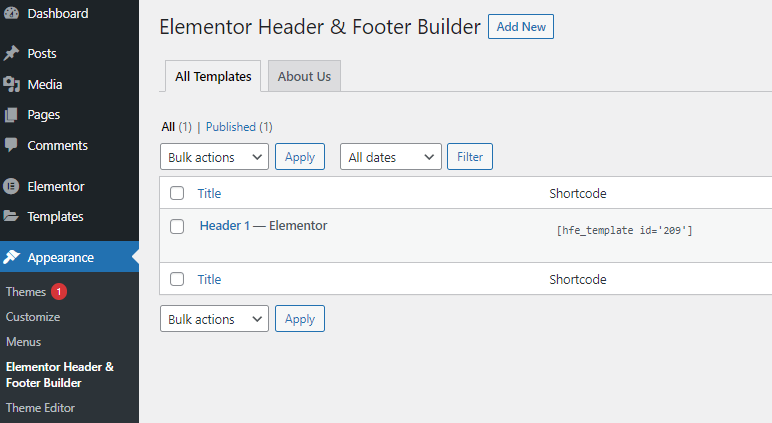
Step 2: Add dynamic content
- Now Add the Data you want to make dynamic for each post using the content Dynamic shortcode plugin.
- Here I will add the image, title, author name, and publish date, using the content shortcode plugin.
- Paste the shortcode in the header for each dynamic content.
Note: Make sure to add the shortcode in the “text field”.
Step 3: Final result
- View the post and you can see each post has its own content on the header. By using this method you can add dynamic content to your website without using any premium, high price plugins.