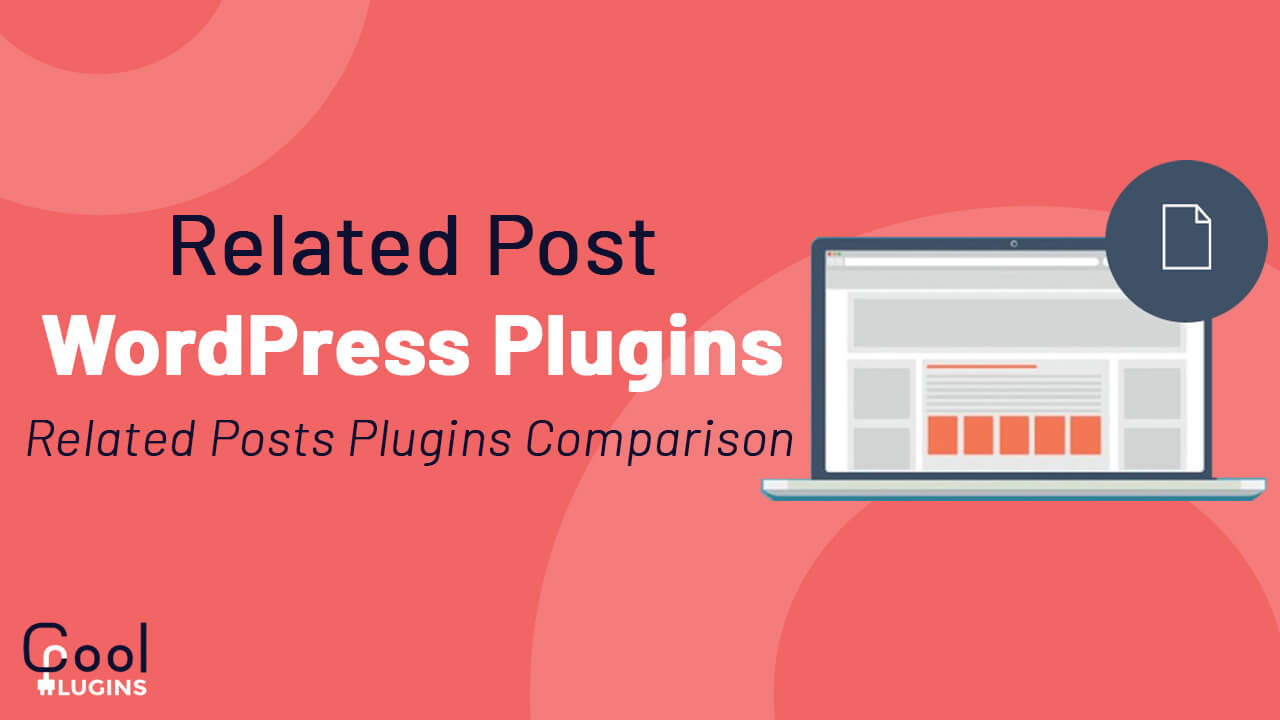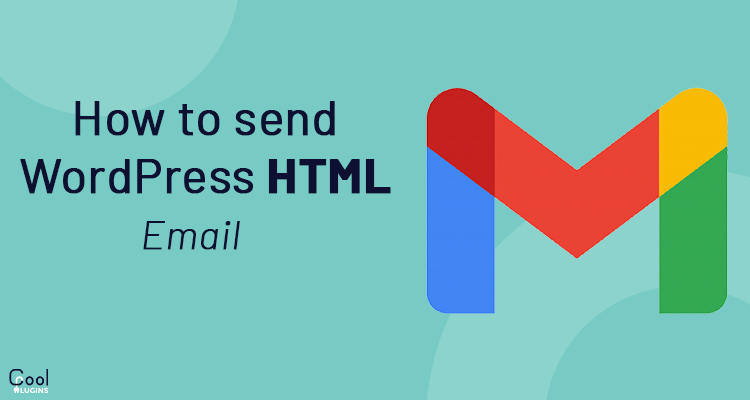Top 5 Related Posts Plugins:
If your visitors are leaving your website often, then this article is for you. It has always been a challenge for website owners to increase page views and reduce bounce rates. By showing related posts, you can keep visitors to your website. Here is a list of Top 5 Related Posts Plugins.
In this article, we will show you some of the best related plugins for WordPress.
Use of Related posts on your website?
- Showing users the related content is the best way to keep them engaged on your website. It also increases page views.
- It helps the users to discover content that they may not be able to find otherwise. This strategy is used by many popular websites to increase the time that users spend on their website.
- It helps users to find popular articles on your website. It also improves your WordPress website’s SEO score.
Let’s have a look at some of the best related post plugins for WordPress.
1. MonsterInsights :
MonsterInsights is the best and the most used Google Analytic plugin for WordPress. This plugin is used to set up Google Analytics on your WordPress website without editing or hiring a developer.
You can use the MonsterInsights plugin to display related posts in your content using the Post feature. You can customize the related post’s title color, font, size, etc. You can choose from various themes and customize according to you.
MonsterInsights allows you to sort your related posts based on social shares and comments. You can automatically display the top 5 posts from Google Analytics or you can manually add posts in the related post area.
Pros:
It offers a variety of themes and customization options for your related post area. If you have an online store, you can show your popular products. You can automatically determine which posts you want to show.
Cons:
MonsterInsights doesn’t provide you with the more powerful and advanced tracking features like eCommerce tracking, custom dimensions, and form conversion tracking. For these advanced features, you’ll need the MonsterInsights pro license.
2. Yet another Related Posts Plugin (YARPP) :
Yet Another Related Posts Plugin (YARO) is one of the most used and most popular plugins. It has more than 100,000 active installs. It supports text and thumbnail display of related posts.
Pros:
YARPP finds posts by using its in-built algorithm. It provides templates for thumbnails and text displays. It supports custom post types, and RSS feed display.
Cons:
If your website is very large, then YARPP can be very resource intensive. To solve this problem, you need to use the pro version of this plugin. It does this by performing heavy lifting on YARPP’s own server.
If you want to make a multilingual website, then you cannot use the WPML plugin because YARPP is not compatible with it. You should use Polylang.
YARPP can slow down your website so it is blocked on managing WordPress hosting providers like WP Engine.
3. Contextual Related Posts :
Contextual Related Posts is also a WordPress plugin that displays related posts. It tries to display relevant posts by contextually matching them. It can also display related posts as thumbnails and text.
Pros:
It works quite well for text-only related posts. When no featured image or post thumbnail is found, it uses images inside a post as a thumbnail.
Cons:
This plugin doesn’t have any template to display thumbnails. It displays thumbnail images in a bulleted list. You can use CSS to style it. But it may be difficult for the beginners.
Managed WordPress hosts like WPEngine has blocked this plugin because it is not able to handle larger websites. It also slows down your website.
4. Related Posts by Taxonomy :
For sorting contents into different terms, Taxonomy is used. The default WordPress taxonomies used by most WordPress blogs are category and tags.
It allows you to use the same taxonomy terms. You can select to display posts using Category or Tags. It will then display the related posts of the same category or tags as the one which is currently displayed.
Pros:
It gives you limited control on what should be displayed as related to every time. You can select to display posts by Category or tags and it is easy to use.
You can display posts, with or without a thumbnail, or in a sidebar.
Cons:
It has limited options as compared to other related posts plugins.
The results may not be the best related posts because it uses the Taxonomy term as a metric.
5. Inline Related Posts :
The Inline Related Posts plugin is slightly different from other plugins. Other plugins show related posts below the content but this shows related posts inside the article. This method is quite popular on news and blog websites.
Pros:
It displays related posts in between the content when users are engaged in the content and are most likely to click. You can control where you want to display inline-related post links in your content.
Cons:
You cannot show related posts at the end of each post. You need to install another plugin for this. Using two related posts plugins on one website can be resource-intensive.
Note: If you are a beginner, then I suggest you use the MonsterInsights plugin. This plugin is beginner friendly and easy to use. It doesn’t affect your website’s performance and you can show related posts anywhere on your website.